Introduction
In this article, you will learn how to fix the Azure DevOps Server indexing issues.
How to fix indexing isn't working, or is in progress issue
In our scenario, the Search was not working and was completely broken. Nobody was able to search in the code and work items.
To fix this, we have referenced the Microsoft documentation - Manage Search indexing to create the search index again.
Below is the step to fix the search indexing:
- Download the scripts from the Code-Search GitHub repository on the server.
- Extract the zip somewhere and open the Powershell in Administrative mode.
- Change the directory to your Azure DevOps Server version. I have to reindex the entire collection.
- Now execute the script TriggerCollectionIndexing.ps1 to reindex the collection but first, you need to change the policy to execute the command
Set-ExecutionPolicy-ScopeProcess-ExecutionPolicyBypass
- After that run the
TriggerCollectionIndexing.ps1file. You need to enter the SQL server instance name of the Azure DevOps Server, Collection database name, Configuration database name, and the entities to reindex.
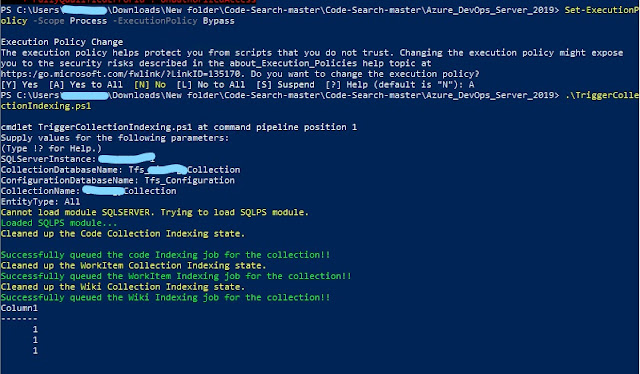
Conclusion
Search indexing is an important feature in the Azure DevOps Server, use the scripts to get the status of the search indexing and fix the issues.
No comments :
Post a Comment